C语言最全爱心代码大全
第一种:红色爱心代码
#include<stdio.h>
#include<Windows.h>
int main()
{
system(" color 0c");//设计程序颜色
printf("遇见你是一件很开心的事情,爱你哟!!!\n");//打印文字
float x,y,a;//定义变量x,y,a
for(y=1.5f;y>-1;y-=0.1f)
{
for(x=-1.5f;x<1.5f;x+=.05f){
a=x*x+y*y-1;
putchar(a*a*a-x*x*y*y*y<0.0f?'x':' ');
}
Sleep(150);//停顿函数(1.5秒钟)
putchar('\n'); //换行
}
return 0;
}运行效果:
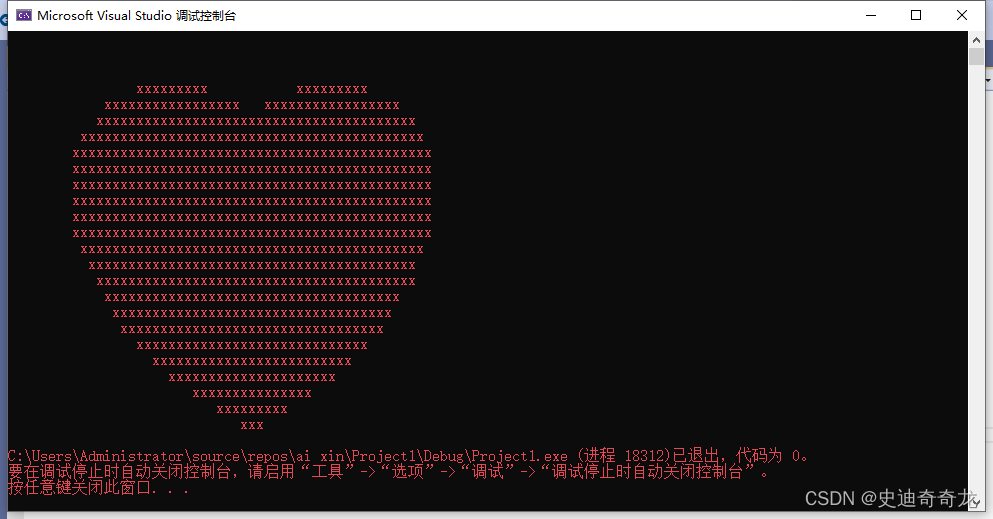
第二种:字母爱心代码
#include <stdio.h>
int main()
{
int i, j, k, n = 0, x = 0, y = 50;
//爱心的头部没有规律,所以直接打印
printf("\n\n\n\n\n");
printf(" lovelove lovelove\n");
printf(" lovelovelove lovelovelove\n");
printf(" lovelovelovelove lovelovelovelove\n");
printf(" lovelovelovelovelove lovelovelovelovelove\n");
printf(" lovelovelovelovelovelo lovelovelovelovelovelo\n");
printf(" lovelovelovelovelovelove lovelovelovelovelovelov\n");
for (i = 0; i < 2; i++)
{
printf("lovelovelovelovelovelovelovelovelovelovelovelovelove\n");
}
for(i=0;i<5;i++) //爱心的中间部分的上部分
{
y = 50;
y = y - i*2;
n++;
for (k = 0; k < n; k++) //在每一行的起始位置先打印空格
{
printf(" ");
}
while(1) //空格后面打印love,但是要注意love即使没打印完,也要换行
{
if (x < y)
{
printf("l");
y--;
}
else
break;
if (x < y)
{
printf("o");
y--;
}
else
break; if (x < y)
{
printf("v");
y--;
}
else
break; if (x < y)
{
printf("e");
y--;
}
else
break;
}
printf("\n");
}
//最下面的部分,具体内容同上,没和上一部分放一起是因为从这行开始多两个空格
for (i = 0,n=3; i < 10; i++)
{
y = 37;
y = y - i * 4;
n++;
for (k = 0; k < n; k++)
{
printf(" ");
}
while (1)
{
if (x < y)
{
printf("l");
y--;
}
else
break;
if (x < y)
{
printf("o");
y--;
}
else
break; if (x < y)
{
printf("v");
y--;
}
else
break; if (x < y)
{
printf("e");
y--;
}
else
break;
}
printf("\n");
}
printf("\n\n\n\n\n\n\n\n\n\n\n\n");
return 0;
}运行效果:

第三种:动态爱心代码
#include <stdio.h>
#include <math.h>
#include <windows.h>
#include <tchar.h>
float f(float x, float y, float z) {
float a = x * x + 9.0f / 4.0f * y * y + z * z - 1;
return a * a * a - x * x * z * z * z - 9.0f / 80.0f * y * y * z * z * z;
}
float h(float x, float z) {
for (float y = 1.0f; y >= 0.0f; y -= 0.001f)
if (f(x, y, z) <= 0.0f)
return y;
return 0.0f;
}
int main() {
HANDLE o = GetStdHandle(STD_OUTPUT_HANDLE);
_TCHAR buffer[25][80] = { _T(' ') };
_TCHAR ramp[] = _T(".:-=+*#%@");
for (float t = 0.0f;; t += 0.1f) {
int sy = 0;
float s = sinf(t);
float a = s * s * s * s * 0.2f;
for (float z = 1.3f; z > -1.2f; z -= 0.1f) {
_TCHAR* p = &buffer[sy++][0];
float tz = z * (1.2f - a);
for (float x = -1.5f; x < 1.5f; x += 0.05f) {
float tx = x * (1.2f + a);
float v = f(tx, 0.0f, tz);
if (v <= 0.0f) {
float y0 = h(tx, tz);
float ny = 0.01f;
float nx = h(tx + ny, tz) - y0;
float nz = h(tx, tz + ny) - y0;
float nd = 1.0f / sqrtf(nx * nx + ny * ny + nz * nz);
float d = (nx + ny - nz) * nd * 0.5f + 0.5f;
*p++ = ramp[(int)(d * 5.0f)];
}
else
*p++ = ' ';
}
}
for (sy = 0; sy < 25; sy++) {
COORD coord = { 0, sy };
SetConsoleCursorPosition(o, coord);
WriteConsole(o, buffer[sy], 79, NULL, 0);
}
Sleep(33);
}
}
运行效果:
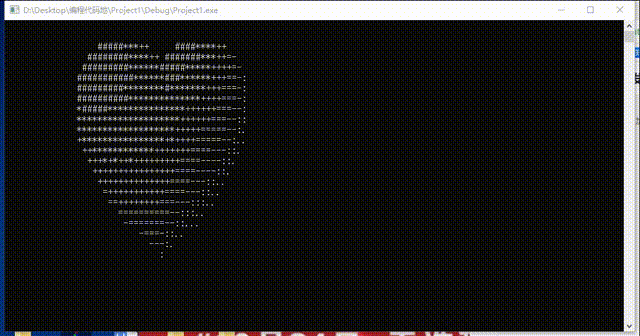
第四种:
#include <stdio.h>
#include <stdlib.h>
#include <unistd.h>
#include <conio.h>
int main()
{
for (float y = 1.5f; y > -1.5f; y -= 0.1f)
{
for (float x = -1.5f; x < 1.5f; x += 0.05f)
{
float a = x * x + y * y - 1;
putchar(a * a * a - x * x * y * y * y <= 0.0f ? '*' : ' ');
}
putchar('\n');
}
for(;!kbhit();) //kbhit()位于conio.h中,检测是否有键按下
{
char str[10];
sprintf(str,"color %x",rand() % 16); //形成一条color X的字符串,注意要用%x
system(str);
sleep(0.5);
}
return 0;
}
运行效果:
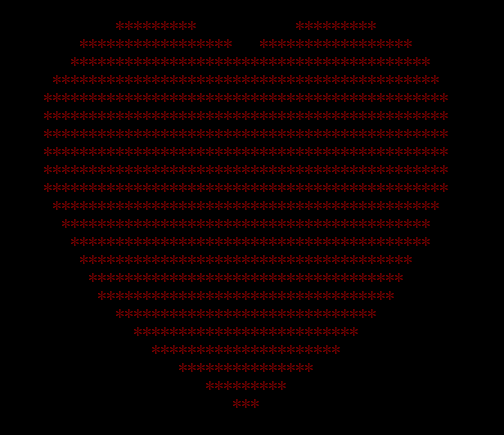
第五种:
#define _CRT_SECURE_NO_WARNINGS
#include <stdio.h>
#include <math.h>
#include <stdlib.h>
#include <conio.h>
#define I 20
#define R 350
int main()
{
system("mode con cols=80 lines=80");
system("color F4");
int i, j, e;
int a;
long time;
for (i = 1, a = I; i < I / 2; i++, a--)
{
for (j = (int)(I - sqrt(I*I - (a - i)*(a - i))); j > 0; j--)
printf(" ");
for (e = 1; e <= 2 * sqrt(I*I - (a - i)*(a - i)); e++)
printf("\3");
for (j = (int)
(2 * (I - sqrt(I*I - (a - i)*(a - i)))); j > 0; j--)
printf(" ");
for (e = 1; e <= 2 * sqrt(I*I - (a - i)*(a - i)); e++)
printf("\3");
printf("\n");
}
for (i = 1; i < 49;i++)
{
if (i == 20)
{
printf(" 我喜欢你 ");
i += 15;
}
printf("\3");
}
printf("\n");
for (i = 1; i <= R / 2; i++)
{
if (i % 2 || i % 3)
continue;
for (j = (int)(R - sqrt(R*R - i * i)); j > 0; j--)
printf(" ");
for (e = 1; e <= 2 * (sqrt(R*R - i * i) - (R - 2 * I)); e++)
printf("\3");
printf("\n");
}
system("pause");
}
运行效果:
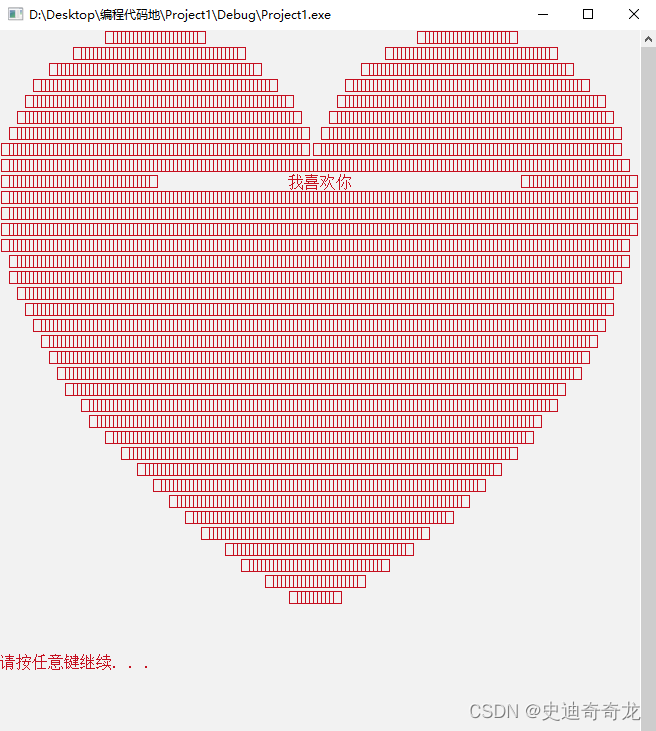
END
今天的分享到此结束了,如果在编程学习的路上遇到问题,不妨来我的编程学习交流基地一起来学习探讨~
























 9331
9331










 暂无认证
暂无认证



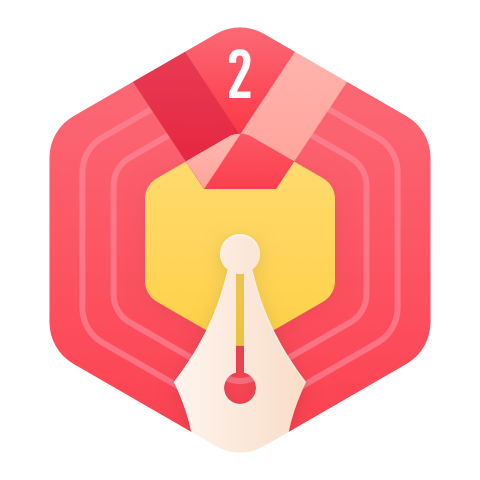
























2401_85797903: …agpmjdj
2401_84823162: 第一行<graphics.h>需要文件,但我们没有文件呀
2301_79584488: 我点击编译运行,然后桌面上就弹出来说源文件未编译,这是为啥
淺可辞: visual2022 或者dev c++
没有玉玺尔等终究是臣: 我这边显示12行语法错误